Don’t panic! We made sure retrieving a lost or forgotten password is as painless as can be. Starting from our Sign in page, you will want to do the following;
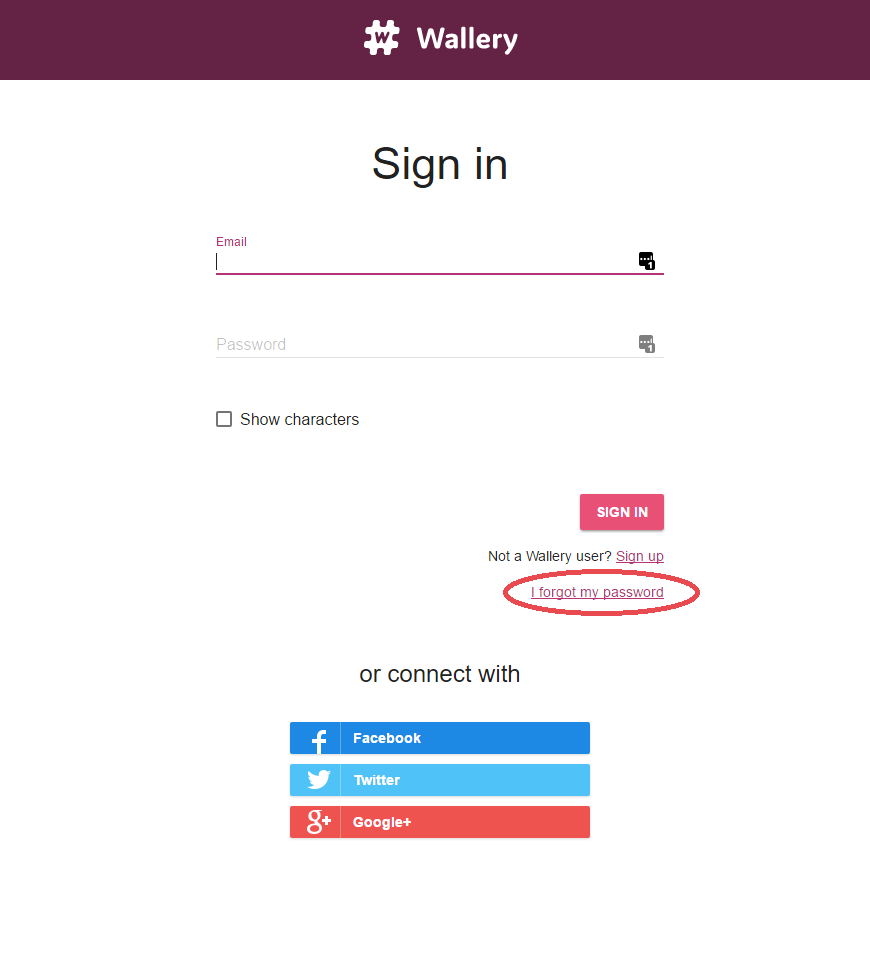
Step 1: Click on the “I forgot my password” link located underneath the Sign in button.
Step 2: Input the e-mail address you’ve used to create your Wallery account into the email field.
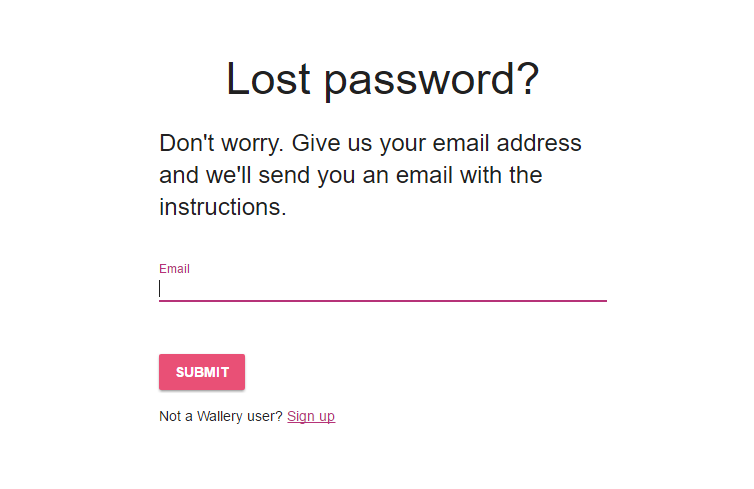
Step 3: Click on the “Submit” button.
Step 4: Log into your e-mail account and check your incoming mail. You should have a new e-mail from Wallery there within a couple of moments.
Step 5: Follow a link in the e-mail to reset and set up a new password for your Wallery account.
Step 6: Choose a new password for your Wallery account. Your password must be six characters long, and for your safety, we suggest you use a combination of letters and numbers.
Step 7: Click on the “Submit” button
Step 8: That’s it! You can now continue using Wallery.
