If you have already created a Wallery account, you can sign into it via our Sign in page.
You can choose to sign in with your e-mail, or with your preferred social media account tied to the e-mail address you’ve provided when signing up for Wallery.
Follow the steps below to successfully sign into your Wallery account.
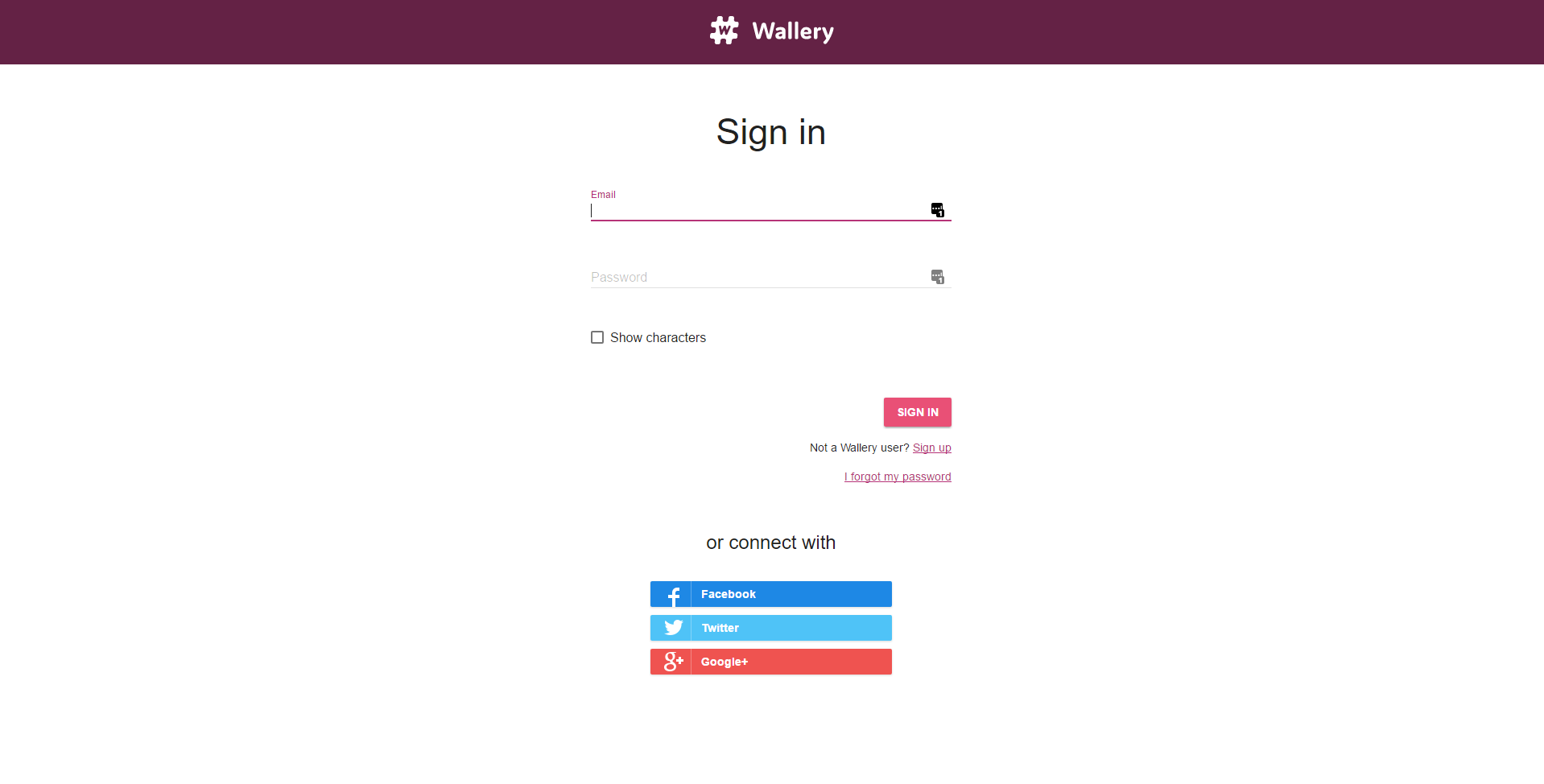
With e-mail
Step 1: Provide the e-mail address you have used to create your Wallery account.
Step 2: Input the password you have chosen when creating your Wallery account.
Step 3: Click on the “Sign in” button.
After completing the steps above, you will be signed into your Wallery account.
With Facebook
Step 1: Click on the Facebook button. A pop-up window will appear on your screen.
Step 2: Input the e-mail address you’ve used to create your Facebook account or the phone number tied to your Facebook account.
Step 3: Input your Facebook password into the required field.
Step 4: Click on the “Log in” button.
With Twitter
Step 1: Click on the Twitter button. A pop-up window will appear on your screen.
Step 2: Input your Twitter username or the e-mail address you’ve used to create your Twitter account.
Step 3: Input your Twitter password.
Step 4: Click on the “Sign in” button.
With Google+
Step 1: Click on the Google+ button.
Step 2: Input your Gmail e-mail address.
Step 3: Click on the “Next” button.
Step 4: Input the password you chose for your Gmail account.
