We are a US-based company. Therefore, we don’t charge you a VAT (value added tax) if you are purchasing a Wallery subscription.
Also, there are no additional charges and taxes on your invoice when getting your Wallery packages from us.
I am purchasing Wallery for my business. Where do I input the VAT info?
Step 1: Starting from your Wallery homepage, click on the down-pointing arrow next to your account name (left side of your screen)
Step 2: Click on “Account info” to reach your account info.
Step 3: Switch to the “Billing info” tab.
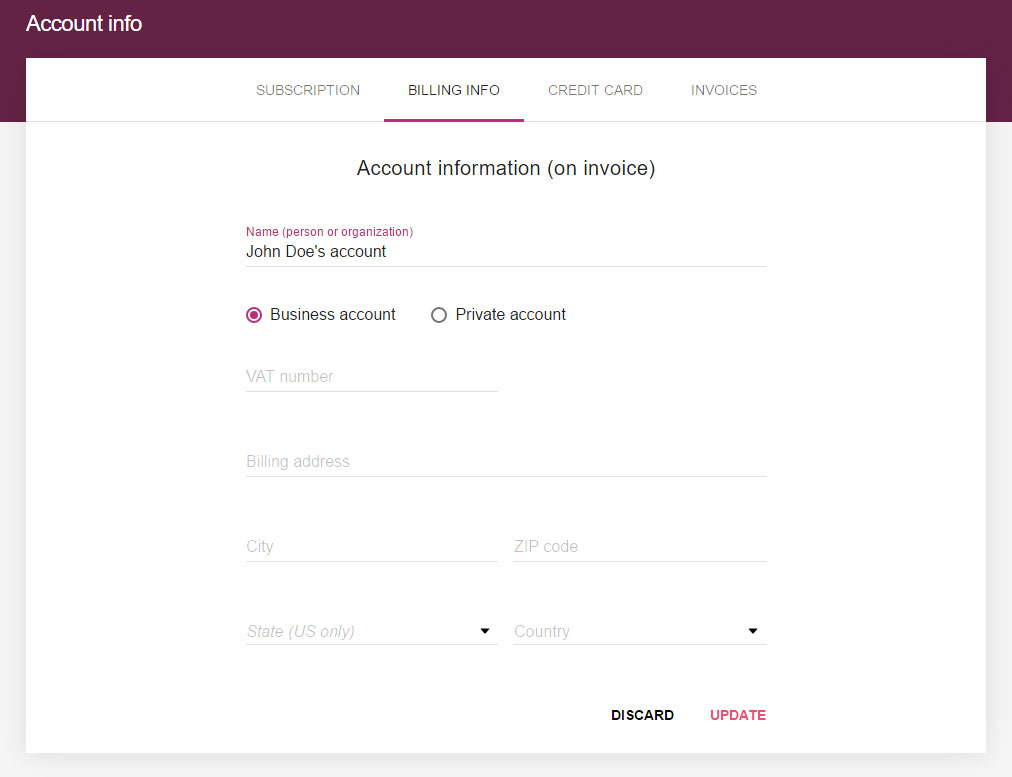
Step 4: Switch from Private to a Business account. You will see the input fields switch accordingly.
Step 5: Input your VAT info and update your billing info if needed.
Step 6: Click “Update”.
