Downgrading is an option available to all paid Wallery users. Let’s say you are a Premium user and you want to downgrade to a Basic plan. To downgrade your Wallery account, simply follow the steps below:
Step 1: Click on the down-pointing arrow next to your account name on the left side of your screen.
Step 2: Click on “Account info” in the drop down menu.
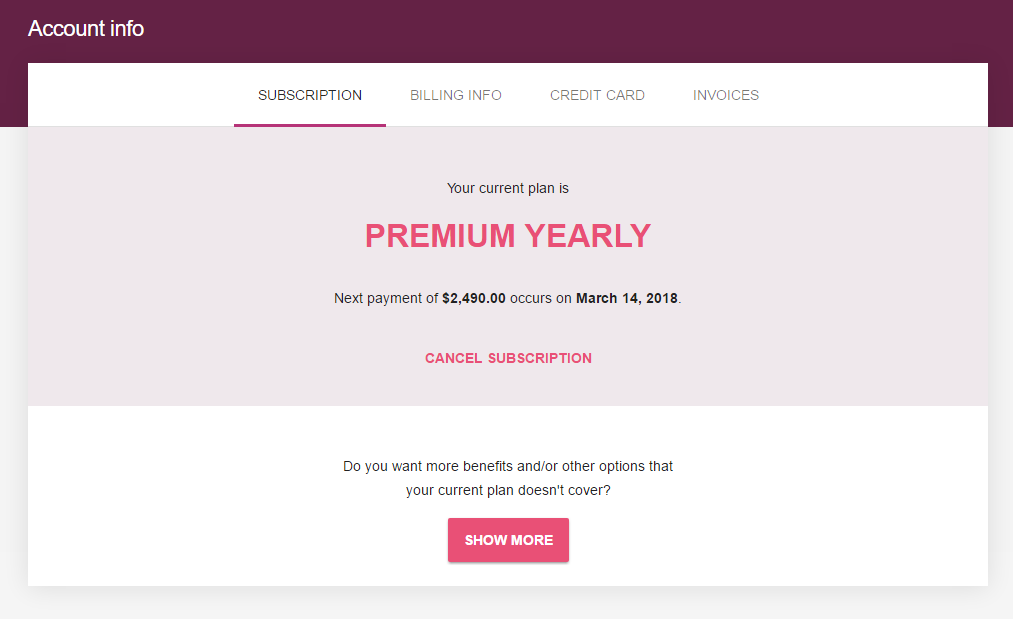
Step 3: Click on the “Show more” button.
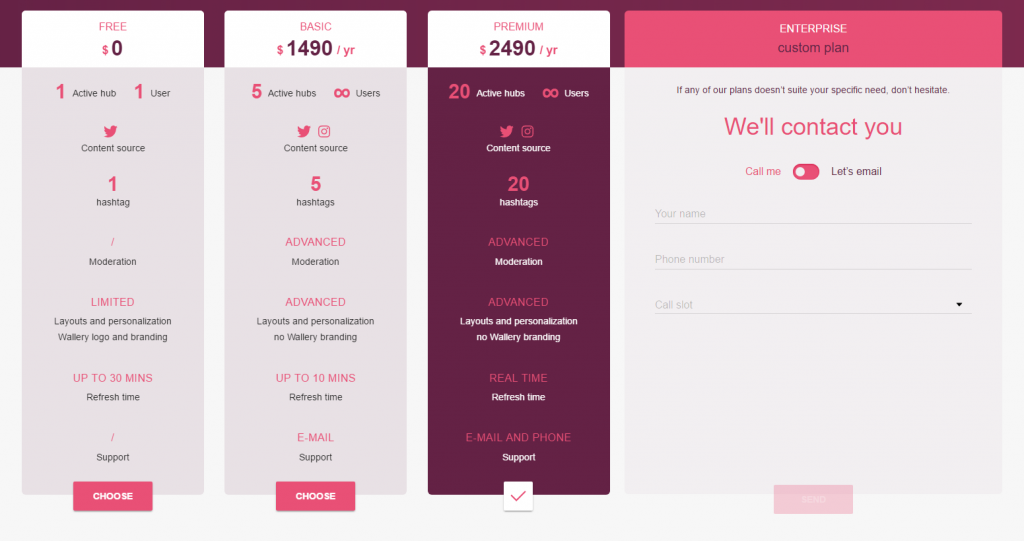
Step 4: Click on the “Choose” button to begin downgrading to your chosen plan.
Step 5: Authorize the switch by ticking both checkboxes and clicking “Downgrade”.
From this moment the downgrade of your account is underway. This means that you can use all of the options and benefits of your current plan until the end of your billing period. At the start of the new billing period, you will be charged for the plan you’ve downgraded to.
After you’ve started the downgrade process of your account you can still use all of the features and benefits of your current plan until the end of your subscription period.
If you’ve changed your mind and have decided you don’t want to downgrade to another plan you can always cancel the downgrade process by going to your Account info page and reversing the downgrade process.
