To create beautiful social media walls and hubs with Wallery, you will first need to create an account by signing up on our home page.
With your Wallery account, you can design and edit multiple social media walls and hubs, as well as invite your team members to join your organization and collaborate with you by helping you design or moderate your social media walls and hubs.
We’ve ensured creating your Wallery account is as easy and as quick as can be.
You can create your Wallery account with your e-mail or with your preferred social media profile.
Starting on our Sign up page, choose one of the following ways to create your Wallery account:
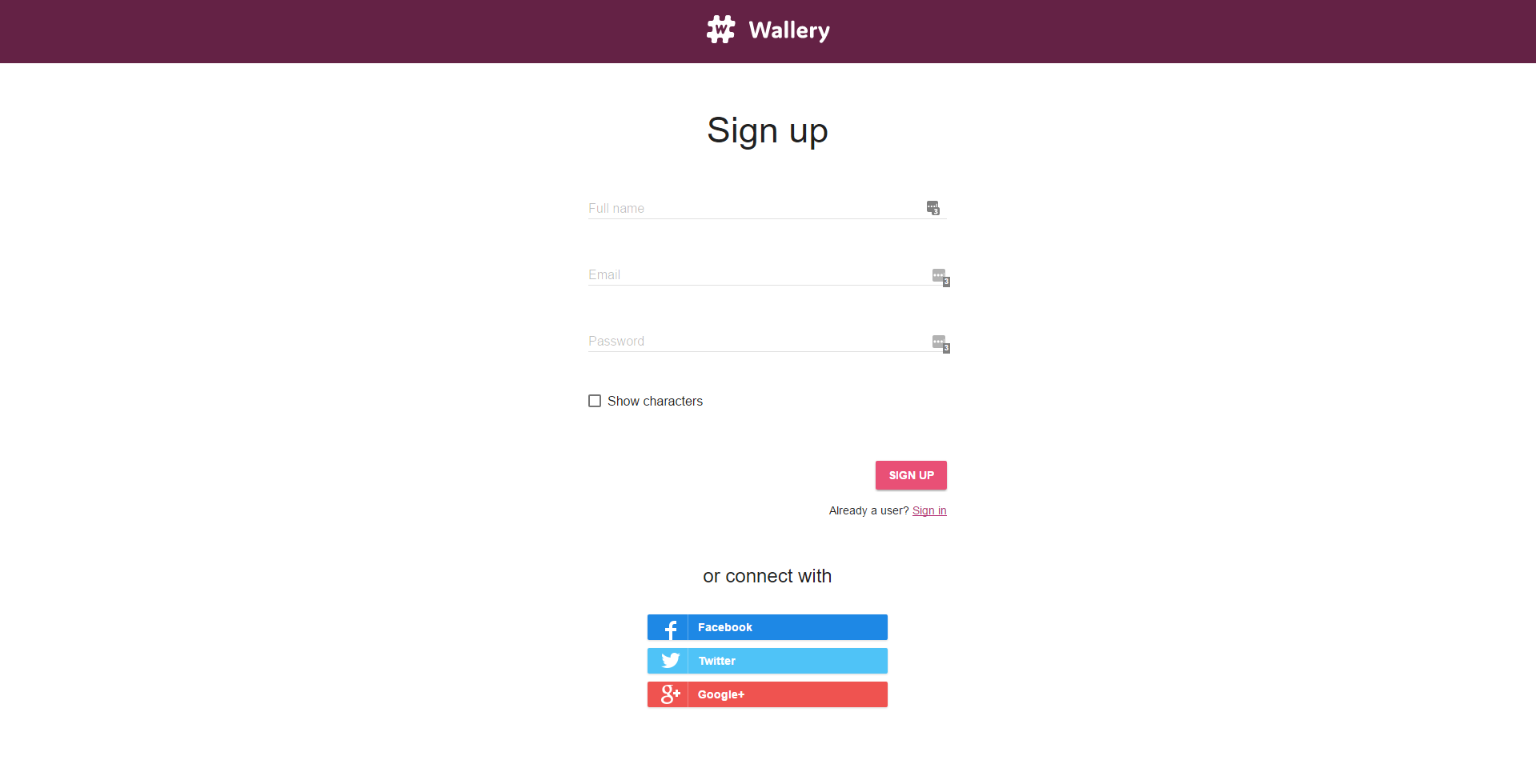
With e-mail
Step 1: Provide your full name.
Step 2: Provide your e-mail address.
Step 3: Choose your password. Your password needs to be at least six characters long. For your safety, we suggest you use a mixture of numbers and lowercase and capital letters when creating your password.
Step 4: Click on the “Sign up” button!
Step 5: Go to your e-mail inbox. Within a few moments, you will see our e-mail appear there. Follow the confirmation link in the e-mail you’ve received to activate your Wallery account.
Step 6: This is it! It’s time to get creative with Wallery!
With Facebook
Step 1: Click the Facebook button. A pop-up window will appear on your screen.
Step 2: Input the e-mail address or phone number you’ve used to create your Facebook account.
Step 3: Input the password you’ve used to create your Facebook account.
Step 4: Click on the “Log in” button.
Step 5: Enjoy Wallery!
With Twitter
Step 1: Click the Twitter button. A pop-up window will appear on your screen.
Step 2: Input your Twitter username, or the e-mail you’ve used to create your Twitter account.
Step 3: Input your password you’ve used to create your Twitter account.
Step 4: Click on the “Sign in” button. Your Twitter name will now be saved in our records as your full name. You can change it, or leave it as is and proceed to the next step.
Step 5: Input your e-mail address.
Step 6: Choose your password.
Step 7: Click on the “Sign up” button.
Step 8: Have fun with Wallery!
With Google+
Step 1: Click the Google+ button. A pop-up window will appear on your screen.
Step 2: Enter your Gmail e-mail address.
Step 3: Click “Next”.
Step 4: Input your Gmail password.
Step 5: Click on the “Sign in” button.
Step 6: Presto! Get to know Wallery!
