Wallery account and profile information are separate entities. Below we explain how you can reach and edit your account and profile information whether you are an account owner or simply a member of an account.
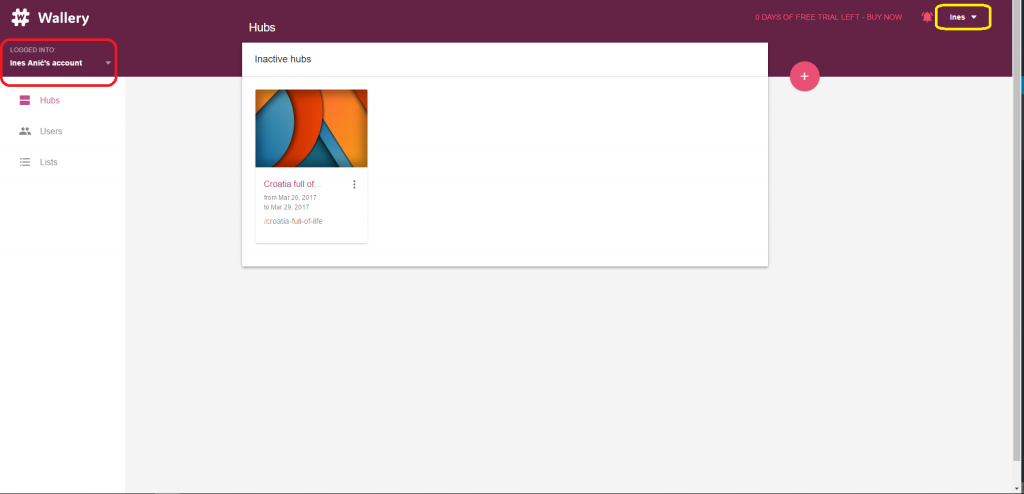
Your account information
You will find your account information by clicking on the down-pointing arrow next to your account name on the left side of your screen. On the image above, this area is circled red.
If you are an account owner

In the drop-down menu that appears after you’ve clicked on the down-pointing arrow, you can choose whether you’d like to access your account info, or whether you’d like to manage your accounts.
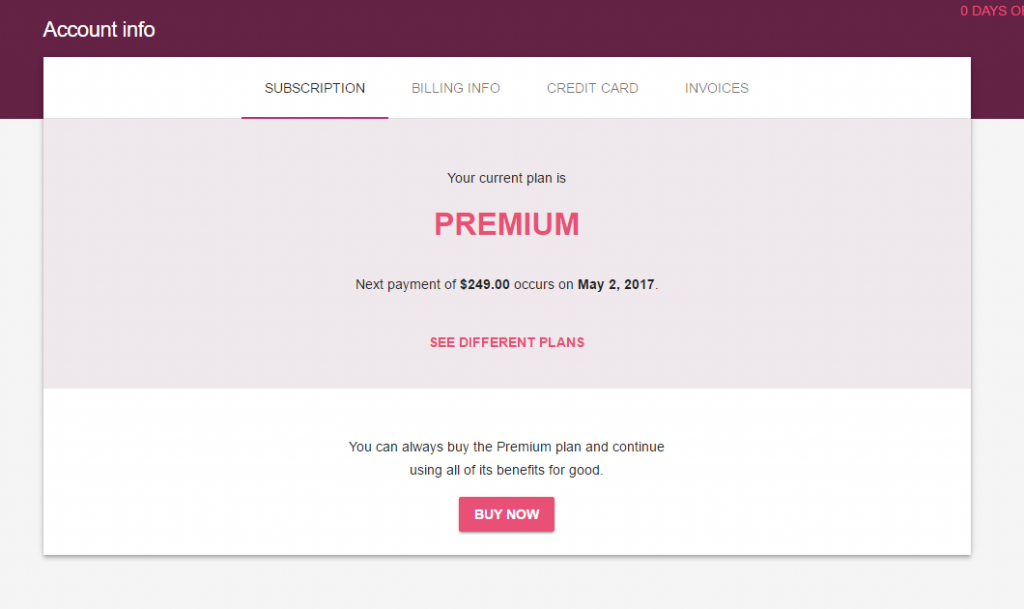
By clicking on the “Account info” you will reach the screen above. At any time, this is where you can check the following:
- Which subscription plan you are currently using
- See and edit your billing information
- Input and change your credit card information
- See and download your invoices
If you are a member of someone else’s account
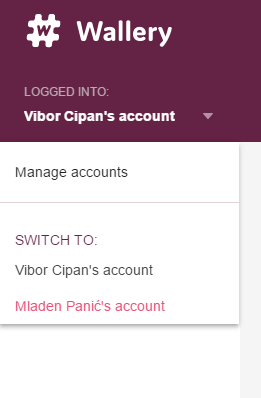
If you are merely a member of someone else’s account, you can choose to manage your accounts or switch to one of the other accounts you might be a member of. These can be your own or one of the other accounts you are a member of.
Managing your account
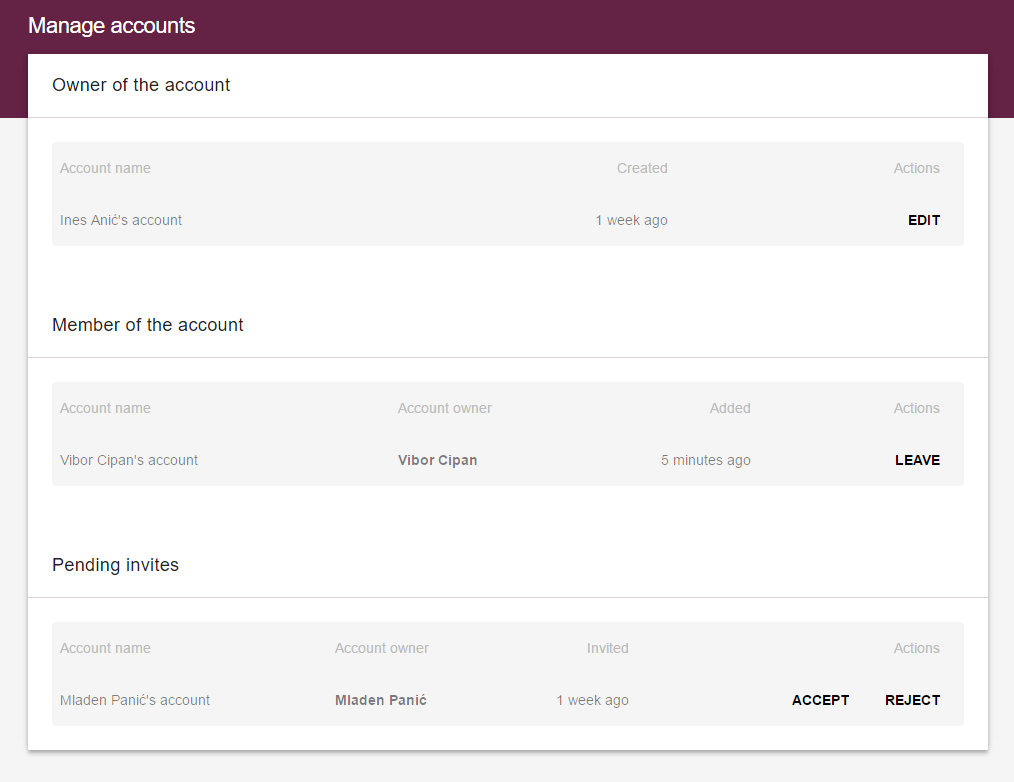
Here is where you can find information about the accounts and users you are connected to and with, as well as accept and reject pending invites. Find information about:
- The account you own
- The users who are members of your account
- Pending invites to join other people’s accounts
Your profile information
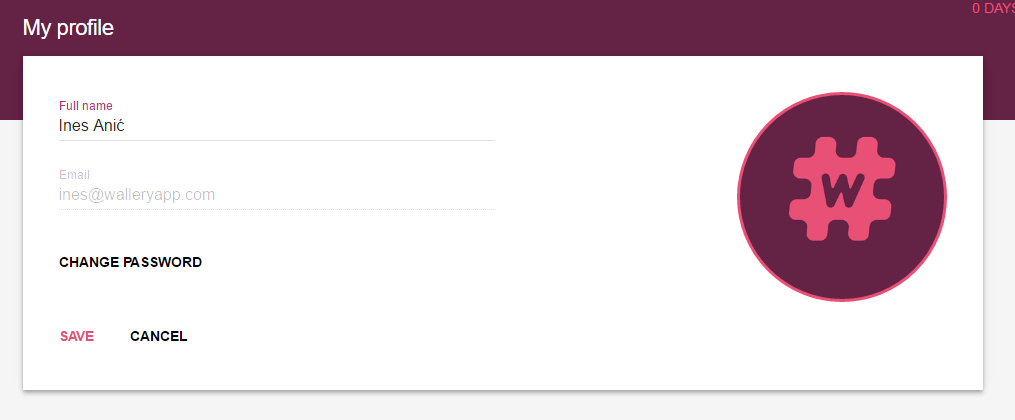
By clicking the down-pointing arrow next to your name, in the upper-right corner of the screen (circled yellow in the screenshot at the top of this page) and clicking on “View profile” you will reach your profile page.
This is where you can:
- Change your name
- Upload and change your profile image
- Change your password
